Ohne is now available on Microsoft Store!
Download now for seamless installation and automatic updatesVocal Extraction
Isolate vocals from any audio with studio-quality precision using advanced AI
Music Removal
Remove background music while keeping dialogue crystal clear
YouTube, Instagram, TikTok, ... Integration
Extract vocals directly from YouTube, Instagram, TikTok, ... videos or upload local files
Lightning Fast
Process audio files quickly with optimized performance
Privacy First
Your audio stays on your device. No cloud uploads or data collection
High Quality Output
Export in multiple formats with customizable quality settings
Available on Microsoft Store
Download Ohne directly from the Microsoft Store for the easiest installation experience with automatic updates and seamless Windows integration.
The Inspiration
Ohne was born from a simple mission: making professional-grade vocal separation accessible to everyone.
Our Mission
To make professional-grade vocal extraction free and accessible to those disturbed by music instead of the main content.
The Technology
Ohne leverages Facebook's Demucs AI model, one of the most advanced source separation systems available. Combined with seamless YouTube, Instagram, TikTok, ... integration and an intuitive interface, we deliver studio-quality results with just a few clicks.
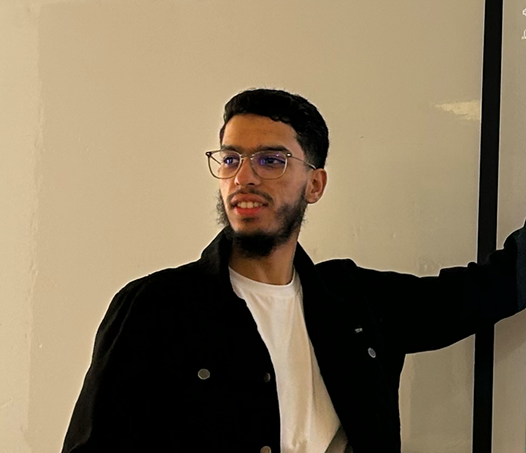
Marouane El Hizabri
Creator & Developer
"I created Ohne because I believe powerful tools shouldn't be locked behind expensive software or complex workflows. Every creator deserves access to professional-grade vocal separation."
"The journey started with my own need to extract clean vocals for my projects. After countless hours of research and development, Ohne emerged as a solution that combines cutting-edge AI with genuine usability."
Our Values
The principles that guide everything we do at Ohne
Accessibility
Professional tools shouldn't be locked behind paywalls. We believe creativity should be accessible to everyone.
Simplicity
Complex technology should have simple interfaces. We focus on making powerful tools easy to use.
Privacy
Your music and data stay on your device. We don't collect, store, or share your personal content.
What's Next?
Ohne is just the beginning. We're working on expanding our AI-powered audio tools to include instrument isolation, noise reduction, and advanced mixing capabilities. Our goal is to build a complete suite of free, professional-grade audio tools for creators everywhere.
Get Support
Technical Issues: Having trouble with the app? Let us know what's happening and we'll help you get back on track.
Feature Requests: Got an idea to make Ohne even better? We're always looking for ways to improve.
General Questions: Want to know more about how Ohne works or what we're planning next?
Response Time
• Technical Support: Within 24 hours
• General Inquiries: Within 48 hours
• Feature Requests: We review all suggestions monthly
Other Ways to Reach Us
Website: ohne.space
LinkedIn: Marouane El Hizabri